Mapping trips on Travellerspoint is generally done by choosing a location from the suggested towns and cities as you type.
But what if you want to add a location that isn't in our database? Maybe it's a very small town. Maybe it's a bakery. Perhaps it's just a stop on a hiking route that is not findable via the suggested locations.
We have a solution to that and while it probably is not as obvious as it should be, it is available and I'll run through how to do in this article.
The problem
Last year my son and I went on a trip around Melbourne's bay by bike. We stayed at some caravan parks and the likes along the way. Now I could just do a rough sketch of the trip Hurstbridge -> Geelong -> Mornington -> St Kilda -> Hurstbridge. Or, I could get stuck into the detail and try to map it out precisely. Let's say I wanted to map our first night's stay at the Riverglen Holiday Park in Geelong. So I try to type it into the autocomplete
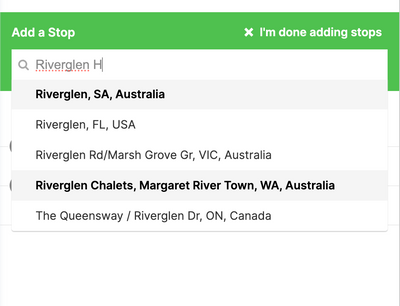
Unfortunately, it does not come up. While there are certainly many points of interest that do come up in our autocomplete, it is actually a near impossible thing to solve entirely and in this case it fails to return a result for Riverglen Holiday Park. What to do?
Add the custom location
There are actually two ways to add a custom location. The easiest for most people will be the first option which is to select a nearby location (the name of the town, some other major point of interest, etc) and then adjust it to your liking. Let me show you how to do that first.
1. Type in the name of a major location. I'm going for Geelong. As you can see, it's picked whatever the chosen centre point is for Geelong. Not where I want it, but it's close.
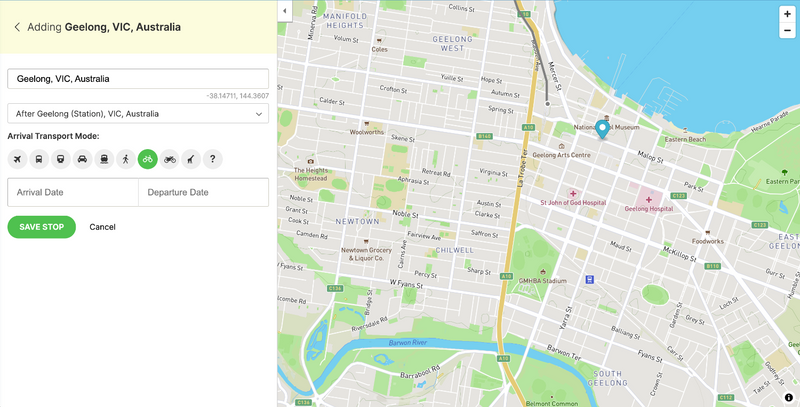
2. This is the important part - at this point of the process, you can edit the location. You do this by dragging the blue marker on the map to where you actually want it placed. I dragged it over to Riverglen Holiday Park and dropped it exactly where I wanted it.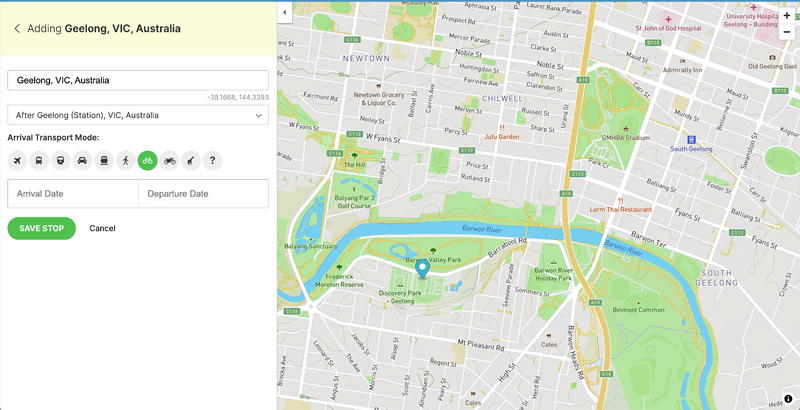

3. Only one problem, the name of the location is still Geelong. I want it more specific. This can also be edited. No autocomplete will come up when typing into the location field and I can change it to whatever I want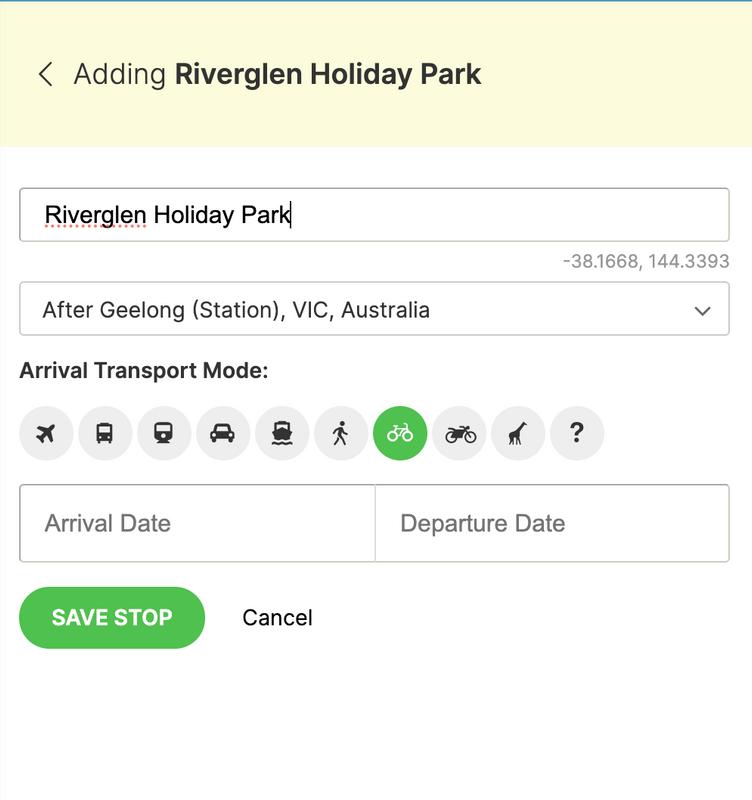
Easy peasy. Just a note of warning though - this can only be done when you first add the stop. If you try to edit a stop later and change the location you won't be able to adjust the location (for now at least).
Now for the second option -
Adding locations by their coordinates
This is something of a power move to be fair, but if you do happen to know the latitude and longitude of the place you visited, you can in fact add that location directly. Here's how I would go about it for the same location
1. Type in the latitude and longitude separated by a comma. It must be in that order and it must be separated by a comma for this to work. The autocomplete will suggest you add it as a custom location
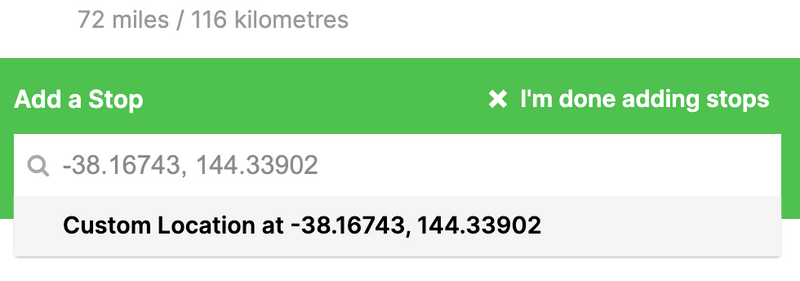
2. Immediately the marker goes to the correct location. 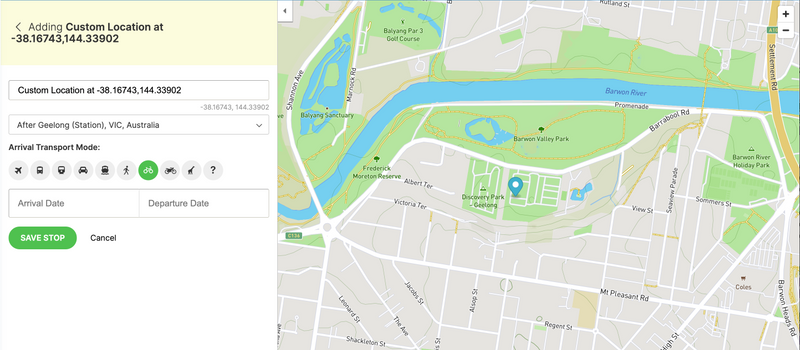
3. The only thing that needs adjusting is the name of the location, which I will adjust in the same way I did for the previous approach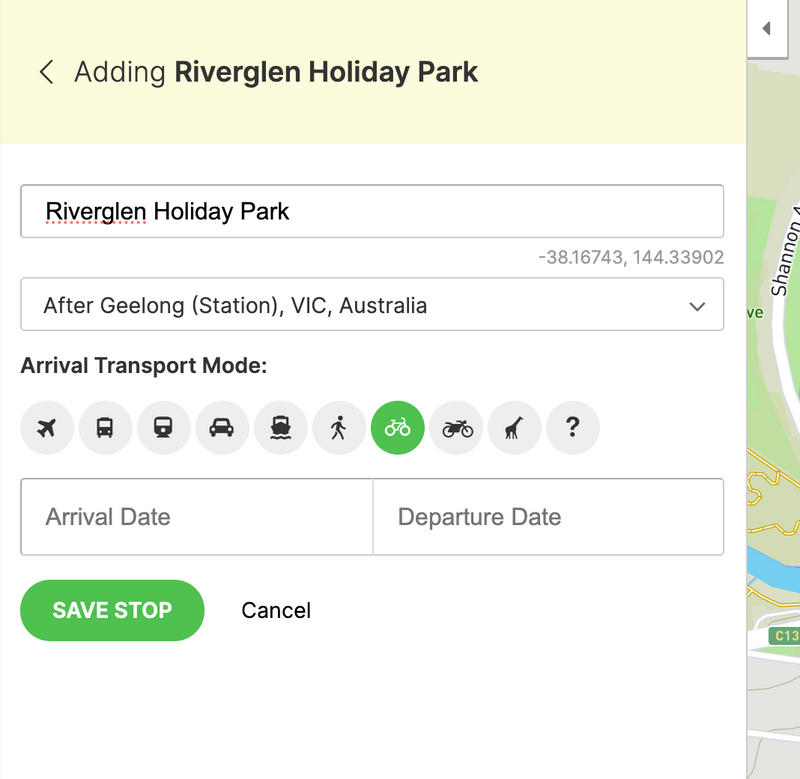
And that's all there is to it. At this point, I'd probably want to create a custom route going to the location because the one it defaulted to was not correct.
I hope this helps anyone wondering how to add custom locations to your travel map.
Just to cap it off, here's a photo of where we enjoyed our coffee the next morning before we headed back out on the road
If you are stuck on anything related to mapping your travels, feel free to reach out via the contact form or in our forums. We're always happy to help.
Recent in Travellerspoint
- How to sort the trips in your travel map
- How to style your travel map
- How to add custom locations to your trips
- Creating custom routes on your trip map
- How to add tips to your travel blog
- 4 Reasons to Become a Travellerspoint Supporting Member
- Travel blogging
- Custom styles for your embedded travel map
- The Blogging Icons Explained
- Our maps just learned how to stay on the roads
 By
By 